- docs
- FlowFuse User Manuals
- Using FlowFuse
- Getting Started
- FlowFuse Concepts
- Changing the Stack
- Device Groups
- DevOps Pipelines
- Environment Variables
- FlowFuse File Nodes
- FlowFuse Persistent Context
- FlowFuse Project Nodes
- High Availability mode
- Instance Settings
- Logging
- Shared Team Library
- Snapshots
- Teams
- User Settings
- FlowFuse API
- Migrating a Node-RED project to FlowFuse
- Device Agent
- Device Agent
- FlowFuse Device Agent Introduction
- Quick Start
- Installation
- Quick Start with Web UI
- Register your Device
- Running the Agent
- Deploying your Flows
- Hardware Guides
- FlowFuse Cloud
- FlowFuse Cloud
- FlowFuse Self-Hosted
- Installing FlowFuse
- Overview
- Configuring FlowFuse
- DNS Setup
- Docker install
- Email configuration
- First Run Setup
- FlowFuse File Storage
- Install FlowFuse on Kubernetes
- Local Install
- Upgrading FlowFuse
- Administering FlowFuse
- Administering FlowFuse
- Administrator configuration for SSO
- licensing
- Monitoring
- Telemetry
- User Management
- Support
- Community Support
- Premium Support
- Debugging Node-RED issues
- Contributing
- Contributing to FlowFuse
# FlowFuse File Storage
When running in container-based environments, such as Docker or Kubernetes, the Node-RED instances do not have access to a persistent filesystem.
This means any files written to the container will be lost if the instance is restarted.
The FlowFuse platform includes a File Storage service that can be used to provide persistent storage to Node-RED in two different ways:
- A set of custom File nodes that behave the same way as the standard Node-RED File nodes
- An optional Persistent Context store for storing context data within flows. This feature is only available for platforms running with a premium license.
Note: the File Storage service is only required in Docker or Kubernetes environments. If you are running using the LocalFS platform driver, Node-RED will have direct access to the local filesystem already.
# Configuring
The File Storage server has its own configuration file: etc/flowforge-storage.yml.
- Docker Compose - edit the file directly before starting the service
- Kubernetes/Helm - include the options in your
customization.yml, usingforge.fileStore.*as the property name prefix. You must also setforge.fileStore.enabledtotrueto tell Helm to deploy the service.
There are three parts to the configuration:
- Platform Configuration - how to access the main FlowFuse platform application
- File Storage configuration - what storage to use for the File nodes
- Persistent Context configuration - what storage to use for Persistent Context
# Platform Configuration
| Option | Description |
|---|---|
host |
Where to listen for incoming connections. Default: 0.0.0.0. |
port |
The port to listen on. Default: 3001 |
base_url |
The url to access the FlowFuse platform on. This defaults to http://localhost:3000 |
# File Storage configuration
The File Storage configuration determines where the files used by Node-RED File nodes are stored.
This can be configured to either store the files on the local filesystem of the File Storage server, or using an AWS S3 compatible service.
# LocalFS
Stores the files locally, for example using a volume mounted into the File Storage server container.
| Option | Description |
|---|---|
driver.type |
localfs |
driver.quota |
A per-instance quota for how much data will be stored - in bytes. If this is not set, no limit will be applied |
driver.options.root |
The root path under which Node-RED instance data should be stored. |
The following shows an example configuration using the localfs file driver.
driver:
type: localfs
quota: 104857600
options:
root: var/root# S3 Compatible Storage
Stores the files in an external service using the AWS S3 API.
| Option | Description |
|---|---|
driver.type |
s3 |
driver.quota |
A per-instance quota for how much data will be stored - in bytes. If this is not set, no limit will be applied |
driver.options.bucket |
Name of the S3 bucket to use (required) |
driver.options.region |
Name of AWS region of the bucket (required) |
driver.options.endpoint |
S3 ObjectStore Endpoint, if not using AWS S3 |
driver.options.forcePathStyle |
true |
driver.options.credential.accessKeyId |
Account ID / Username |
driver.options.credential.secretAccessKey |
Secret Key / Password |
The full list of valid options under driver.options is available in the AWS S3Client documentation.
For example:
driver:
type: s3
quota: 104857600
options:
bucket: flowforge-files
credentials:
accessKeyId: XXXXXXXXXXXXXXXXXXX
secretAccessKey: XXXXXXXXXXXXXXXXXXXXXXXXXXXXXXXX
forcePathStyle: true
region: us-east-1# Enabling the FlowFuse File Nodes
The FlowFuse File nodes have been written to be direct replacements for the Node-RED core file-in and file-out nodes. This means that only one version of these nodes can be active in Node-RED at a time.
The FlowFuse File nodes will automatically disable themselves if the core nodes are present. This means to enable the nodes you need to exclude the code nodes.
This can be done in the FlowFuse Template.
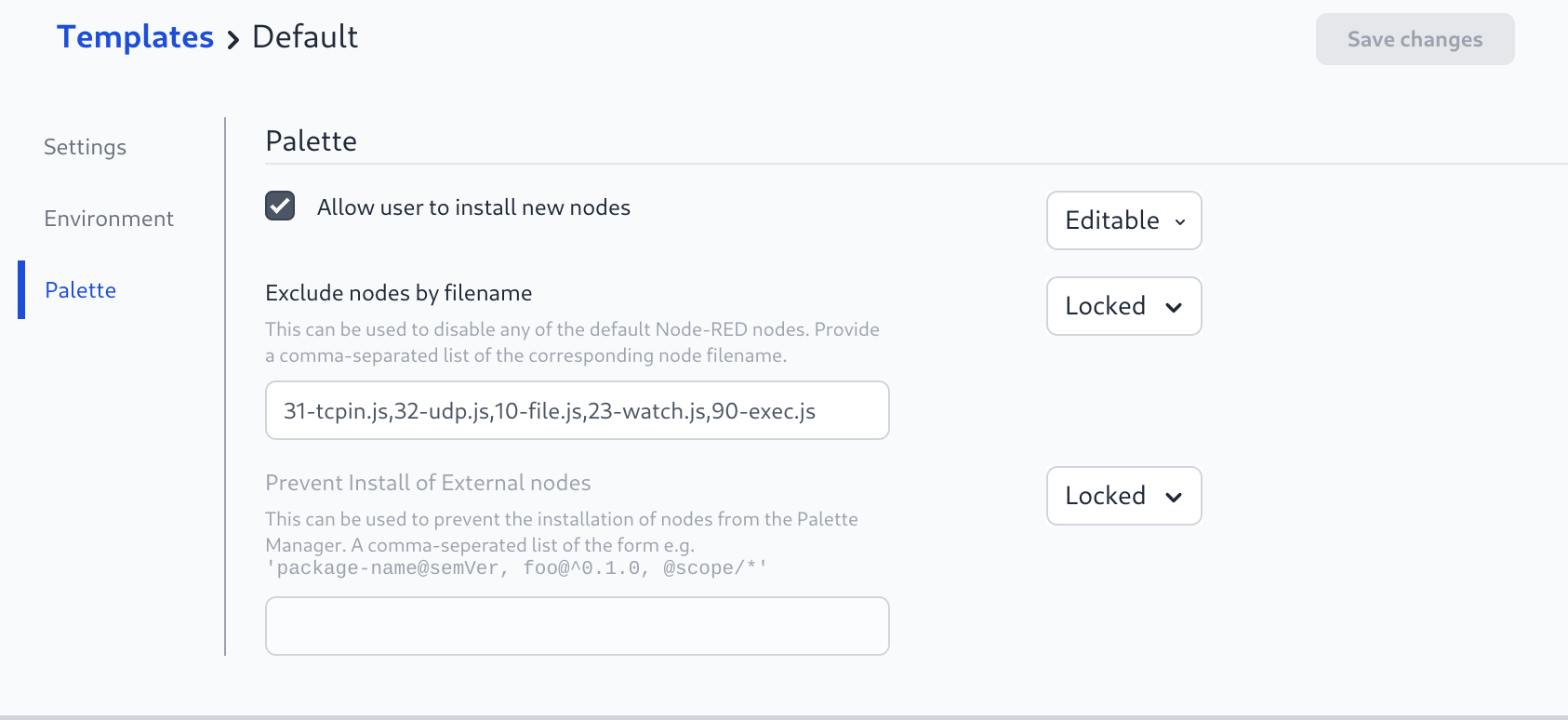
Adding 10-file.js to the list of "Excluded nodes by filename" section will ensure that the core file nodes are not loaded by Node-RED.
# Persistent Context configuration
The Context Storage configuration determines where Node-RED Context data is stored.
This feature is only available when running with a FlowFuse Premium license.
Due to the different access patterns for context data, this requires a separate storage configuration to the File store. It can use either an SQLite or PostgreSQL database.
# SQLite
| Option | Description |
|---|---|
context.type |
sequelize |
context.quote |
A per-instance quota for how much data will be stored - in bytes. If this is not set, no limit will be applied |
context.options.type |
sqlite |
context.options.storage |
Path to the sqlite database file to use |
For example:
context:
type: sequelize
quota: 1048576
options:
type: sqlite
storage: ff-context.db# PostgreSQL
| Option | Description |
|---|---|
context.type |
sequelize |
context.quote |
A per-instance quota for how much data will be stored - in bytes. If this is not set, no limit will be applied |
context.options.type |
postgres |
context.options.host |
The hostname of the database server |
context.options.port |
The port of the database server |
context.options.database |
The name of the database to store context data in |
context.options.username |
The username to access to the database with |
context.options.password |
The password to access to the database with |
For example:
context:
type: sequelize
quota: 1048576
options:
type: postgres
host: flowforge-postgresql
port: 5432
database: ff-context
username: postgres
password: password# Working with FlowFuse Devices
The FlowFuse Device Agent does not use the File Storage service. Any flows using the file nodes or persistent context that are deployed to a Device will use the local filesystem directly.