Changelog
Getting all the news on new features we ship
-
Dashboard 2.0: Milestones, PWA and New Components
read more...With a new release of Node-RED Dashboard 2.0 we have plenty of new fixes and improvements being added to the project. In this post, we'll deep dive into community contributions, PWA support, new Vuetify components, and the rest of the great work published in this latest release.
-
Tougher Rate Limiting on Public Routes
Running any service on the internet requires constant vigilence on security issues. One feature we've had in place for some time on FlowFuse Cloud is rate-limiting on our API. This limits how often someone can repeatedly call the API within a certain time frame.
We want to make sure we deter any misbehaviour, without getting in the way of genuine access.
For example, it would be entirely legitimate for a customer to use our API and automate some tasks via script. These API calls would arrive faster than if they were manually clicking around the FlowFuse UI, but that doesn't mean they should be restricted.
We also look to areas of the API that could be misused - for example, anything that can trigger an email to be sent, such as the "I forgot my password" API.
Tuning the rate-limiting is a continual process, and in that spirit we've recently made the rate limiting on certain routes to be much tougher and improved the feedback in the UI just in case a legitimate user accidentally hits it.
The tougher limits act as a better deterent, which in turn makes the platform more secure.
-
Improving Device Groups
Device Groups make it really simple to deploy a snapshot across multiple devices using our Pipelines feature. When the pipeline stage is triggered, you can watch as the snapshot is rolled out across all of target devices.
We've updated the Device Group view to include more information about what snapshot is currently deployed to the group, and the deployment status of individual devices in the group.
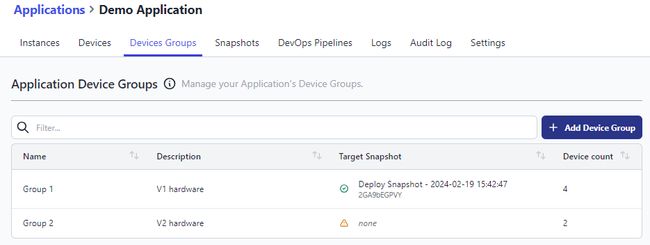
Summary details of all Device Groups in an application 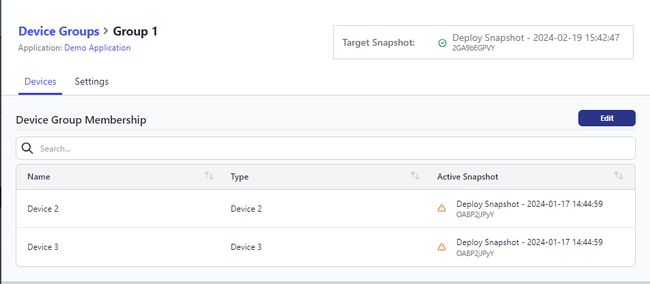
Details of all devices within a Device Group -
Custom Nodes Support on Devices
We have supported the ability to configure your Node-RED instances with custom node catalogues for some time now. This feature allows you to access alternative NPM registries to use nodes that have not been made publicly available.
We have now extended this to work with your Node-RED devices, giving them the same ability to access private node catalogues, and deploy them across your fleet of devices.
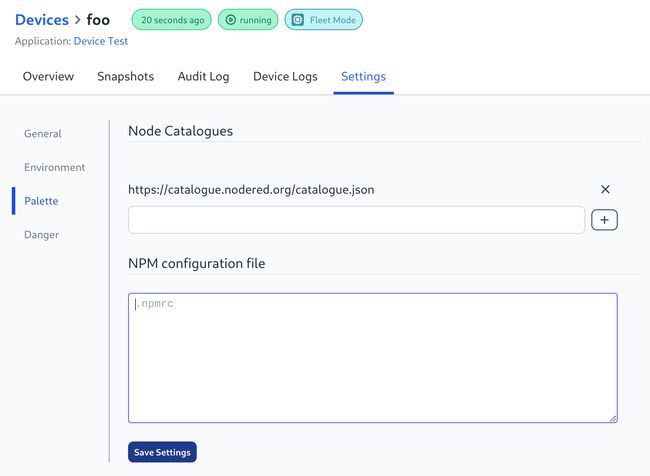
Custom Node Catalog Support for Devices -
Pricing change Enterprise & Teams Tier
We're updating our pricing model for the Enterprise and Teams tiers on FlowFuse Cloud, with changes taking effect immediately. All information is available on our pricing page.
The new pricing scheme is as follows:
- Starter Tier: Remains unchanged
- Teams Tier: Availability limited to Small $25 and Medium $50 Instances
- Enterprise Tier: Availability limited to Medium $50 and Large $250 Instances
We are also pleased to offer volume discounts. For more details, please contact us.
# Important Note for Existing Teams
Teams that are currently subscribed to any tier and are using Instances will continue to be billed according to the previous pricing structure. Customers who have separate contracts with us will not be affected by these changes.
-
Getting Started with Node-RED Dashboard 2.0
read more...With our latest release of Node-RED Dashboard 2.0, we've made some big improvements to the onboarding experience.
We're seeing over 2,000 people download Dashboard 2.0 per week, and are seeing a great buzz in the community of brand new Node-RED users, experienced Node-RED users that haven't explored a UI solution previously and existing users migrating from Dashboard 1.0.
So, with that in mind, we wanted to offer a new "Getting Started" guide that will help you get up and running with building custom user interfaces and data visualizations in Node-RED.
-
Configure HTTP Payload and Debug Message size
We've introduced new configuration options to enhance the control of your HTTP requests and debugging process. These updates allow you to configure limits on the sizes of incoming HTTP messages and how many characters of a message are included in debug messages in the editor sidebar.
This feature is available to all our Teams and Enterprise Tier customers. You can access these new configuration options in the Instance Settings under the "Editor" menu.
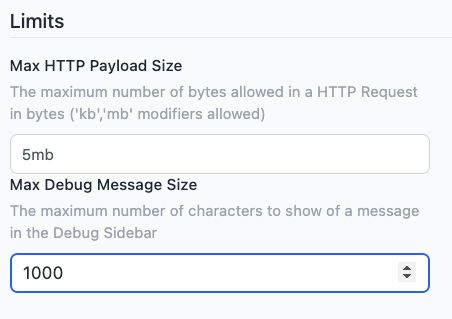
-
Instance Protection Mode
We're excited to announce the introduction of the Instance Protection Mode, an enhancement in our efforts to provide a secure and controlled environment for managing production instances on FlowFuse. This feature empowers Team Owners with the exclusive ability to restrict modifications to production instances, ensuring that any changes are made with careful oversight and authorization.
A key aspect of Instance Protection Mode is the exclusive control it grants Owners over the execution of DevOps pipelines targeting protected instances. This means: Only Owners can initiate and execute pipelines.
The Instance Protection option can be found under the Instance settings view for all our Teams and Enterprise Tier customers.
-
Bearer Token Authentication for Node-RED Instances
Bearer Token Authentication for Node-RED Instances, allows FlowFuse users to securely access their Node-RED HTTP endpoints, ensuring enhanced security and ease of implementation. Now, you can confidently manage your HTTP endpoints with the assurance that your connections are protected using FlowFuse's robust authentication mechanism.
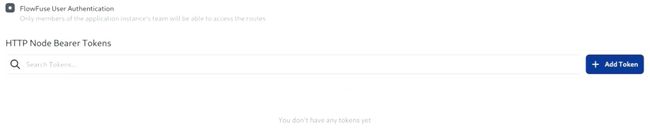
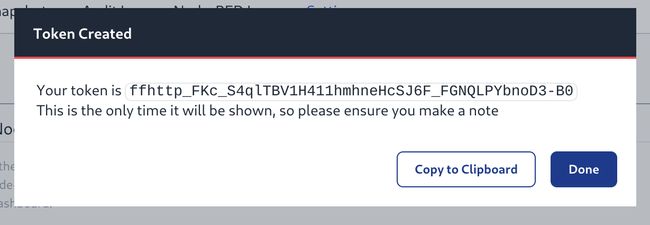
$ curl -H "Authorization: Bearer ffhttp_FKc_S4qlTBV1H411hmhneHcSJ6F_FGNQLPYbnoD3-B0" https://healthy-rook-4329.flowforge.cloud/test
HelloWorld
$This feature is available for our Teams and Enterprise Tier customers. You can find the configuration under the Security tab in your instance settings.
-
Remote Device Restart
The latest version of the FlowFuse device agent now supports remotely restarting your Node-RED flows from the FlowFuse platform. This brings it more inline with what the platform lets you do with your hosted Node-RED instances.
This removes the need to manually connect to your device to restart Node-RED, streamlining your workflow and offering a more seamless and efficient user experience.
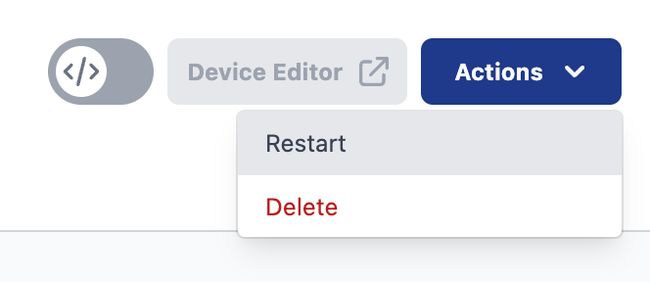
-
Direct Dashboard Access
We have added quick access buttons to help you navigate to your Dashboard 2.0 UI in a single click.
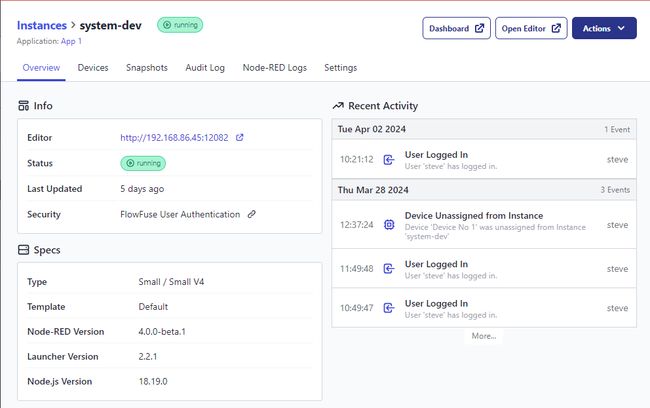
@flowfuse/mode-red-dashboardinstalled.Click the link to learn more about Flowfuse Dashboard 2.0
-
Instance Auto Snapshots
Two weeks ago, we introduced auto snapshots for devices to help ensure you can always rollback to a previous version of your Node-RED flows. We're extended that ability to the hosted Node-RED instances as well.
Whenever you deploy a change to the flows, a snapshot will be taken automatically. We'll keep the last 10 auto-generated snapshots on a first-in, first-out basis. Older auto-generated snapshots will be automatically cleaned up for you - unless they are marked as a target snapshot for your devices.
Click the following links to learn more about instances and snapshots.
-
PostgreSQL Version update
Included in the v2.1.0 release the Helm Chart now uses
14.10.0-debian-11-r30tag of the Bitnami PostgreSQL container.This container tag includes images for both AMD64 and ARM64 allowing FlowFuse to be deployed to now fully ARM64 based Kubernetes clusters when using local PostgreSQL database.
-
Device Auto Snapshots
FlowFuse V2.1 introduces Auto Snapshots for your Application Assigned Devices.
When you deploy a change to the device flows, a snapshot will be taken automatically.
The last 10 Auto Snapshots will be kept on a first in first out basis. Older Auto Snapshots will be automatically cleaned up for you.
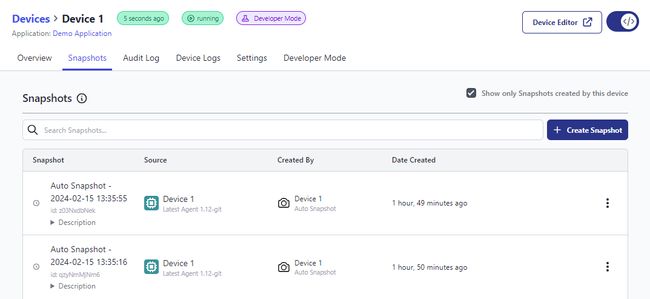
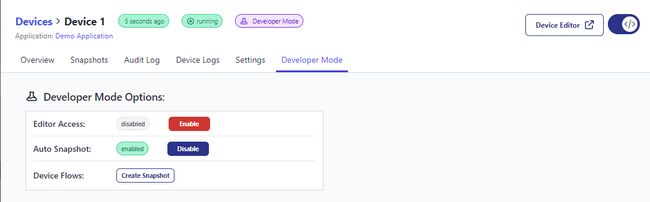
Click the following links to learn more about devices and snapshots.
-
Pricing change for Devices
Starting today, we have introduced a simplification of the pricing structure for devices on FlowFuse Cloud, effective immediately. All information is available on our pricing page. The new pricing scheme is as follows:
- Starter Tier: No change
- Teams Tier: Devices are now priced at $25 each.
- Enterprise Tier: Devices are priced at $50 each.
We are also pleased to offer volume discounts. For more details, please contact us.
# Important Note for Existing Teams
If a team currently in either tier already has devices (or has had devices in the past), any additions or removals of devices will be billed according to the previous pricing structure. For teams without any prior device history, the addition of devices will be billed at the new rates.
-
Device Instance Audit Logging
With the recent introduction of the Device audit log, we've now updated the Device Agent to start logging events from the Node-RED instance running on your device.
This brings closer parity with the logging you get from a hosted instance.
The audit log events include details of the flows being updated, nodes being added or removed from the palette and other changes to the configuration.
Update to Device Agent v2.2 to start receiving the events.
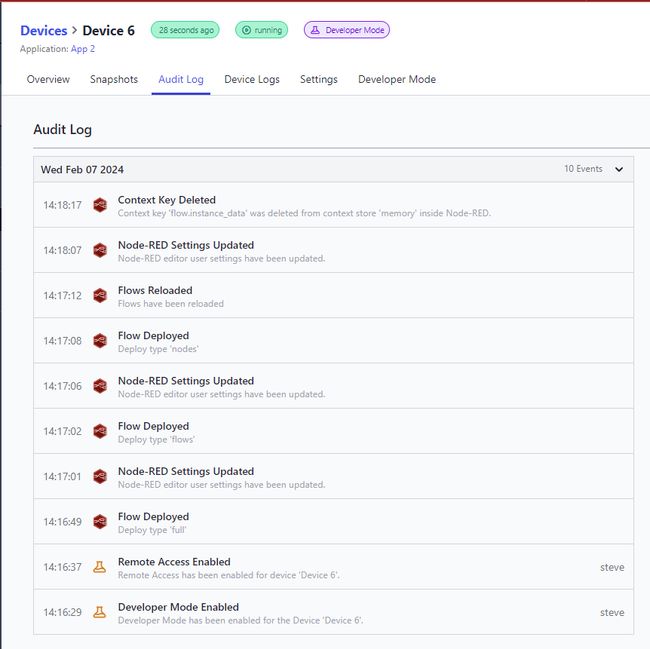
-
Device Onboarding Improvements
Hot on the heals of our recent onboarding improvements and streamlining, we have now introduced a new, simpler and faster way of getting your devices configured and connected to the FlowFuse platform.
Now, when you create a device on the platform, you will be offered a simple "Setup command". Run this command in a terminal and the let the Device Agent do all the hard work for you.
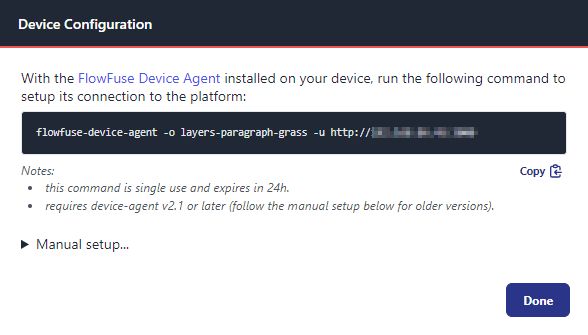

To learn more about this, head to the FlowFuse Device Agent documentation.
-
Personalised Multi-user Dashboards with Node-RED Dashboard 2.0!
read more...This week has seen the release of the first major version of Node-RED Dashboard 2.0, with it, we've made available a new FlowFuse-exclusive feature, personalised multi-user dashboards.
This new feature will allow you to build applications that provide unique data to each user, build admin-only views, and track user activity, to name but a few. We're really excited to see what the Node-RED Community and our FlowFuse customers can do with such a powerful and flexible framework.
-
Node-RED Dashboard 2.0 is Generally Available!
read more...Back in June 2023 we announced that FlowFuse would be investing into building out the next generation of Node-RED Dashboard, the most popular UI framework for Node-RED.
We followed this up with the first release (0.0.1) in July, just one month later, and today, we are pleased to announce that we have reached a major milestone in this journey, with the release of our first major version (1.0.0) of Node-RED Dashboard 2.0.